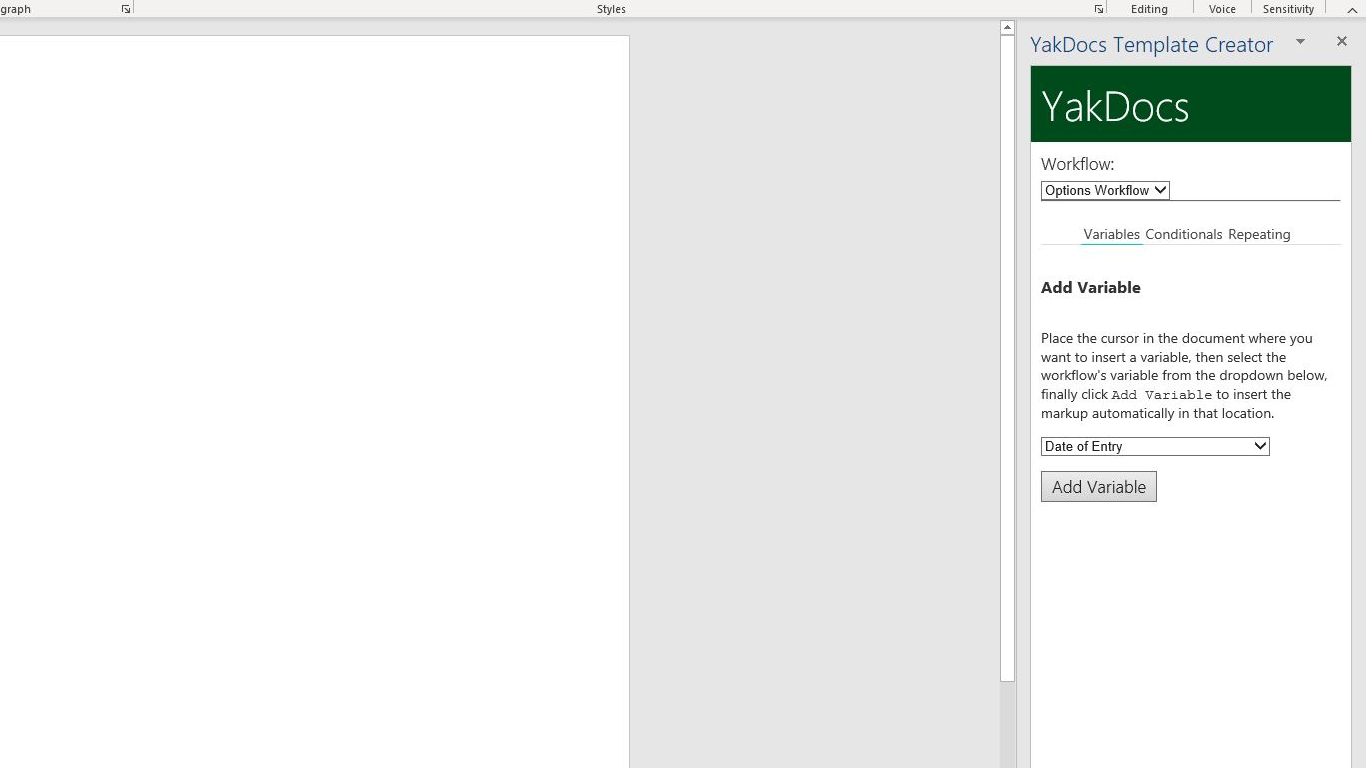Welcome to Yak-Docs.
Paperwork is boring.
Automate it and take your life back.

Do you fill out a lot of paperwork?
Repetitive & tedious, isn't it?
We fill in a lot of paperwork, a lot of that information is repeated in multiple places. It's easy to make a mistake when copying data over; just one slip of the finger makes the date 'Jand 5, 2023' or your age becomes 432.
Why do I need this?
Wouldn't it be nice if your computer knew what you meant and checked everything you put in? or if it let you copy the same piece of information into every box where it was required? We've wished that same thing, so we made the dream come true.
We make it easy:
- Create a template in Microsoft Word
- Create an interview form on our site
- Whenever you need the document, the software guides you through the interview questions & checks your work
You then have pixel perfect documents. Read on to see some examples, a live demo, and specific features that can help you with perfect paperwork.
Save Time
Your Time is Valuable. With YakDocs, you can create documents 10x faster. Cut the fat; spend your time on things that count.
Save Money
Mistakes Cost You Money. Eliminate mistakes with standard forms that validate your input. Reduce the turnaround time.
Reduce Confusion
Standardise your documents and workflows; employees simply select the workflow and complete the steps.
Create a Document, Live Demo
- Company & Client Information
- Client Information
- Contract Information - Page 1
- Contract Information - Page 2
- Assembly
Which is the company doing the consulting work?
Client
Selection for Rows
id | Name | Select |
|---|---|---|
9 | Test Labs, Ltd | |
8 | ACME, Inc |
Selected:
Simple Word Templates
Use Microsoft Word with simple variable markers and comments, or our Easy-to-Use Addin, to create Templates
Workflow Creator
Create a set of questions for employees or clients to fill in. Including select boxes, text fields, images, and more. Cleanly separate fields into tabbed pages.
Answer Questions & Download:
Like a valet service, answer the questions then click "Generate". Perfect documents are ready for download. Try it below.
"If" Fields
Add logic to determine when questions should be shown, so that your client is guided through the process and avoid unnecessary data entry.
Multi-Fields
When you don't know how many fields will be entered, add a multi-field. Your client can add as many as they need.
Re-usable Records
Recycle, reduce, re-use. You can add "Person", "Location" or other types for clients to select from, then automatically add all associated data to the template.
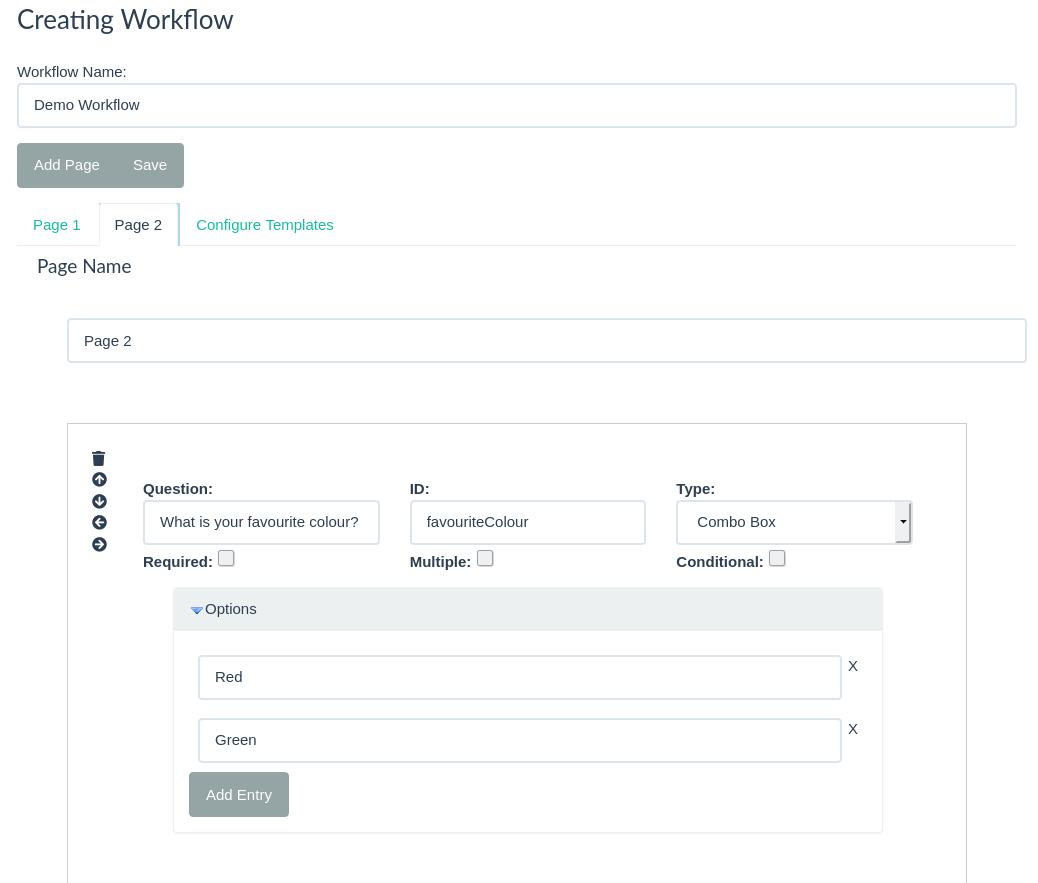
Create workflows for documents;
with our powerful webapp..
Create as many questions & fields as you need.
Divide questions into pages to simplify the process.
Questions can be shown or hidden using answers to other questions.
Create Templates Quickly
in Microsoft Word..
Our Word Addin makes Template creation fast and easy.
Log in to the Addin and select a workflow; all of your qustion data is loaded automatically.
Insert variables, make paragraphs conditional, and add list items easily.
Find out more on AppSource.